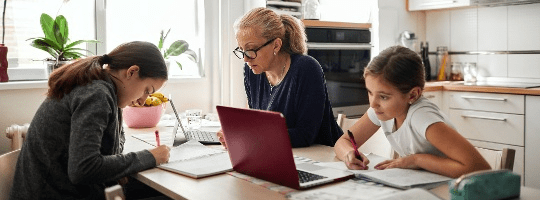Approximately 66% of the American workforce is working from home in 2020 and with more employers considering extending work-from-home (WFH) options, employees need to be prepared through the fall, the end of the year or longer as coronavirus plays out. And for families with children, the option or necessity of remote learning is adding to the work from home culture. That being said, is working from home working for you?
There are important considerations to take when setting up your home office or children’s new distance learning environment, particularly for your home internet requirements. Having enough bandwidth is critical to your connectivity, especially if you have multiple family members working remotely or engaged in distance learning.
Internet Bandwidth Concerns
Internet speed and bandwidth are actually two different considerations. Internet bandwidth refers to the volume of information that can be sent and received over a connection. Internet bandwidth is calculated in megabit per second or Mbps. You can check what your internet bandwidth is by using testing sites, such as speedtest.net It’s important to note, that the more devices being used simultaneously means more bandwidth is needed to support them.
How much bandwidth your home needs truly depends on how your household uses the internet. Generally speaking, if you’re using the internet for light web surfing, checking emails and social media use, you’ll need at least 1 Mbps. For video conferencing purposes, it is recommended to have a bandwidth of at least 1-4 Mbps. For frequent large file downloading and more, you’ll need at least 50 Mbps and more.
| Need | Speed Needed |
| Netflix | 3-5 Mbps |
| Live TV | 2.5-7.5 Mbps |
| Gaming | 4-8 Mbps |
| 3-4 Mbps | |
| Video conferencing | 10+ Mbps |
| Download large files | 40+ Mbps |
Source: Allconnect
Internet Speed Internet speed measures how quickly information can be processed from your computer, device, streaming service, etc. The right internet speed for your home largely depends on the amount and type of work you’ll be doing. Generally, if you’ll be downloading large files to your computer, we recommend aiming for internet speeds of at least 100 Mbps. For video conferencing and distance learning, you’ll need internet speeds of at least 200 Mbps. Our average project these days offers speeds of 400 Mbps but we also work with Optimum and Verizon Fios fiber service which brings 1000 Mbps or 1 Gig straight to your home or business.
Typically, an overloaded wireless network connection is slow, with downloads from the internet taking much longer than usual. If you’re WiFi seems to be lagging, there may be many underlying issues at play, such as an outdated router, inefficient WiFi channel or simply the placement of your WiFi router.
WiFi Network
Your WiFi network can impact the speed of your internet. If you’re having a hard time remembering when the last time you upgraded your home wireless network, now may be the time. Adding new users and devices puts your WiFi network to the test. For peak performance, we recommend hardwiring your devices. Hardwiring each access point on “fixed” devices relieves the WiFi network, which then can be used for only mobile devices.
Network Coverage
Your home’s WiFi system works from a central router that broadcasts a signal; this signal is what enables your devices and technology to operate. If you’ve walked into a certain area of your home and frequently have a dropped connection, you may not have adequate network coverage for your entire home. Your home’s WiFi system should have a seamless connection between WiFi access points and allow you to move from room to room without any loss of speed or signal. Again, there are a few fixes for this, depending on your specific problem. For example, you may need a whole home network upgrade if it’s been more than five years since your last network upgrade. Or, it can be as simple as relocating the WiFi access point to a more central location in your home.
Solution: Enterprise-Grade WiFi
Broadband is a number one necessity for homebuyers to enjoy both high-speed Internet, 4K TV services, and emerging smart home technology. A custom enterprise-grade WiFi solution provides you and your family the infrastructure needed to get through any type of online school, work or leisure tasks without worry. Here are six important ways that enterprise-grade WiFi ensures a fast, reliable home network system:
● Efficient streaming: A configurable priority streaming system assures there are no data drops, buffering or pauses.
● Security: With an enterprise-grade WiFi solution, we build Virtual Private Networks (VPNs) and firewalls to secure your network.
● High bandwidth: Whether multiple family members are streaming a 4K movie, on a conference call or downloading large files, enterprise-grade WiFi ensures there will be no interruptions.
● Scalability: Adding to your home network system is simple.
● Reliability: A dropped conference call is inconvenient and often times embarrassing. A high-quality home networking system will give the peace of mind needed to work from home effectively.
● Coverage: Work, take calls or hop on a meeting from anywhere in your home without the fear of ‘dead zones.’ Expect full coverage from your home when partnering with an expert in-home network system installation.
In addition, an enterprise-grade WiFi system will also maximize the capabilities of your home automation and devices.
Ready to Consider a Home WiFi Network Upgrade?
When working from home or engaging in remote learning, having a reliable internet connection is critical. Lifetronic Systems guarantees 100% fast, next-generation WiFi 6 wireless networking for your home. And we will never leave your home until you are 100% satisfied. If you’re ready to learn more about a wireless network upgrade for your home, contact us here.